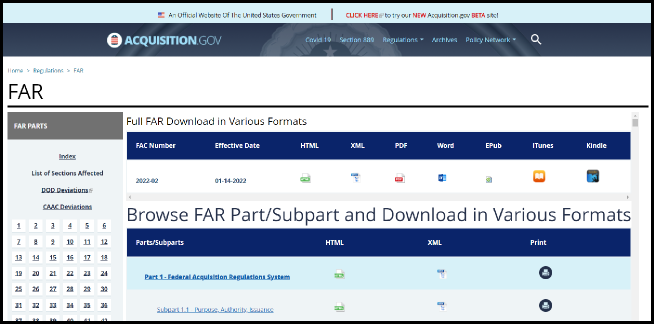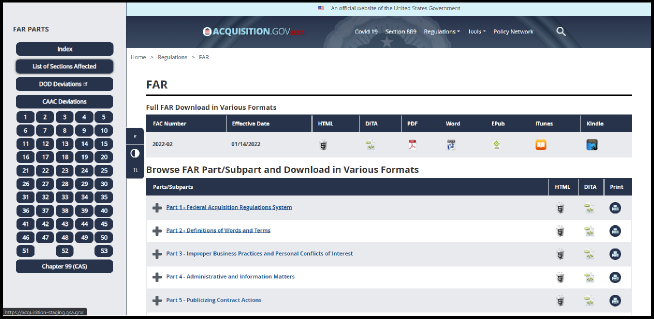Acquisition.gov Enhancements
Acquisition.gov BETA has migrated to Acquisition.gov. Below you will find detailed information on how to use the new features on Acquisition.gov.
Text Resize Tool 
-
To provide increased accessibility we have created a tool that allows the user to resize on-screen text by simply clicking on resize text icon:
- Text resizing allows for easier content consumption by decreasing the text per page and increasing the visibility of site navigation buttons.
Dark/High Visibility Modes 
-
Having a dark/high visibility mode is becoming an industry standard across many federal websites. Acquisition.gov gives users 3 visibility modes to choose from:
-
1. Standard Mode or Default Mode - The mode that is selected by default when entering Acquisition.gov. Offers the familiar white background with dark foreground text.
-
2. High Visibility Mode - Utilizes the classic Acquisition.gov blue background with foreground text that meets the standard for high-visibility contrast.
-
3. Hi-Vis/Dark Mode - Also referred to as night-mode, this mode also utilizes visibility standards but with a charcoal colored background for a classic dark mode look.
-
Collapsible Side Menu 
- In the previous version of Acquisition.gov, the FAR/GSAM and DFARS index page Part selection box on the left of the screen would remain stationary and take up a significant amount of space that could be used for text display. In the latest version, we have added a collapsible side menu button to push the menu off screen, and shift more regulation text into the text viewing field.
Definitions Tool
-
Terms and phrases that are located in any of the “Definitions” sections of a FAR are underlined in the FAR text view.
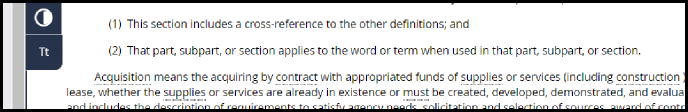
-
The definitions tool toggle switch is set to hide by default. To turn it on, click on the toggle.
-
The user can toggle the Definitions Tool switch in the sliding left panel to turn the definitions tool off.
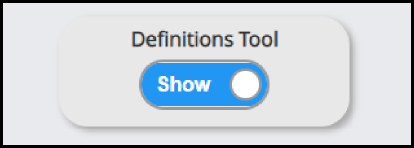
-
When the user hovers over the term or phrase the definition box will appear near the highlighted text.
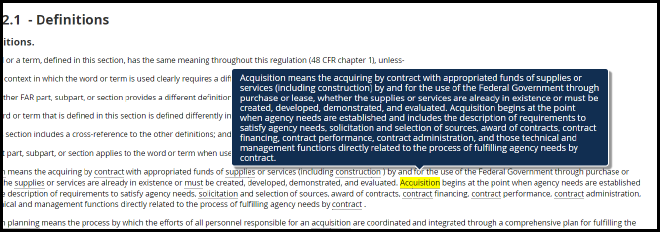
Enhanced Search User Interface
-
Users can access the search tools through either the Tools drop down menu or by clicking on the magnifying glass icon:
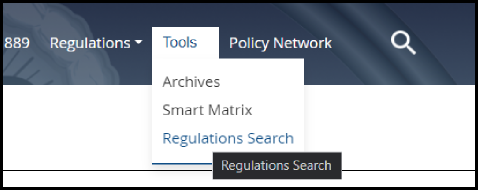
-
Clicking either option will bring users to the regulations search tab selected automatically:
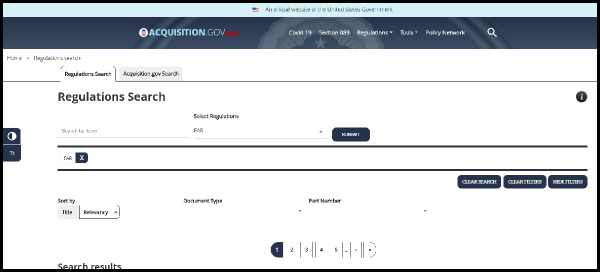
- Users can search the website without regulations by clicking over to the Acquisition.gov Search tab:
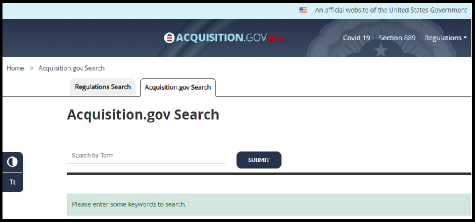
Content Management, Delivery and Server Upgrades
-
The old Acquisition.gov used a Drupal 7 Content Management System to deliver content to the acquisition workforce. In the new Acquisition.gov, content is managed and delivered with Drupal 9. D9 is a modern, simplified version of drupal that will improve the user experience and reduce the administrative effort to maintain the site.
-
Enhanced caching capabilities to target specific pages and deliver resolved site issues faster than before.
- Drupal has announced that Drupal 7 is coming to “end of life” in November 2022. Users should expect to see changes on all websites that use Drupal 7 as a content management system.
LSA Highlighter
The List of Sections Affected (LSA) Highlighter is designed to draw reader attention to the latest changes in the FAR that are associated with the most recently effective FAC (Federal Acquisition Circular).
-
When the user hovers over the LSA button in the side panel, the button changes to a green button and the text describes the green highlighting function:
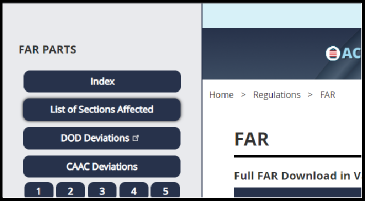
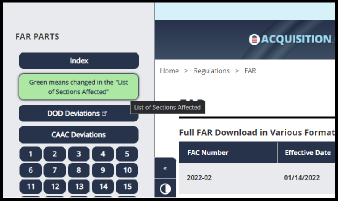
-
When the user clicks, they are still directed to the LSA table where they can select a change to the FAR to view:
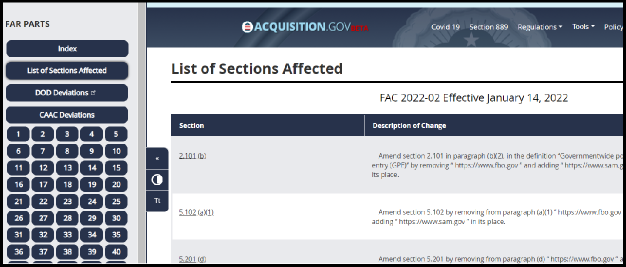
-
When the user click a changed section link, they will be taken to the section that was modified. Scroll to see the changes as necessary:
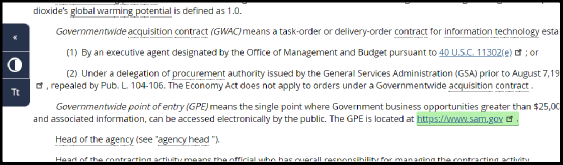
- When the user hovers over the green highlighted text, the FAC number and date associated with that change will appear near the highlighted text.
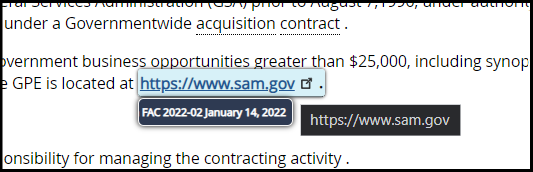
More Responsive Look and Feel
- Buttons, menus, backgrounds, borders, and regulation styling on the site have been standardized to match across the different site experiences.
OLD
NEW
Better Mobile Experience
-
Enhanced responsive layout on mobile devices. Menus have been modernized and streamlined for visibility. Night mode and text enlarging features also available.
 An official website of the United States Government
An official website of the United States Government